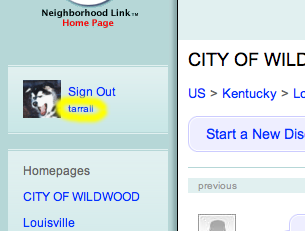This City of Wildwood website is a free service sponsored by Louiville Metro.
Neighboring communities are permitted to link their discussions to our bulletin board.
If you'd like to view ONLY Wildwood comments, do the following:
1. Sign in (or create a free user name & password)
2. Go to :
http://www.neighborhoodlink.com/people/wildwoodky/edit
3. At the bottom of your Profile page, change the Discussion-browsing paramater to "restricted"
That will change the discussions you see to only Wildwood comments.