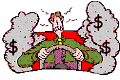School Profile: Westfield Middle School
Welcome to the school profile for Westfield Middle School! Looking for local school information?
Westfield Middle School is located at 345 W Hoover St, Westfield, IN 46074-9384. The contact phone number is (317) 867-6600. It has a student/teacher ratio of 20.28.
Below you can find more school demographics, statistics & resources, explore a map, links to nearby schools, nationwide discussions about schools, and a link to all schools in Westfield.
Students per Grade
-
Students and Teachers
- School District: Westfield Washington Schools
- Grade Range: 5 - 8
- Students: 791
- Teachers (FTE): 39
- Student/Teacher Ratio: 20.28
- Title I eligible: No
Map of Westfield Middle School
Nearby Schools
View all schools in Westfield
- Primary Schools
- Carey Ridge Elementary Sch
- 16231 Carey Rd
- Westfield, IN 46074
- (317) 867-6200
- Oak Trace Elementary Sch
- 16504 Oak Ridge Rd
- Westfield, IN 46074
- (317) 867-6400
- Shamrock Springs Elementary Sch
- 747 W 161st St
- Westfield, IN 46074
- (317) 867-7400
- Washington Woods Elementary School
- 17950 Grassy Branch Rd
- Westfield, IN 46074
- (317) 867-7900
- Middle Schools
- Westfield Intermediate School
- 326 W Main St
- Westfield, IN 46074
- (317) 867-6500
- High Schools
- Westfield High School
- 18250 N Union St
- Westfield, IN 46074
- (317) 867-6800
- Other Schools
- Maple Glen Elementary
- 17171 Ditch Rd
- Westfield, IN 46074
- (317) 896-4700